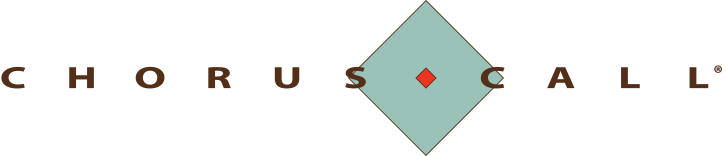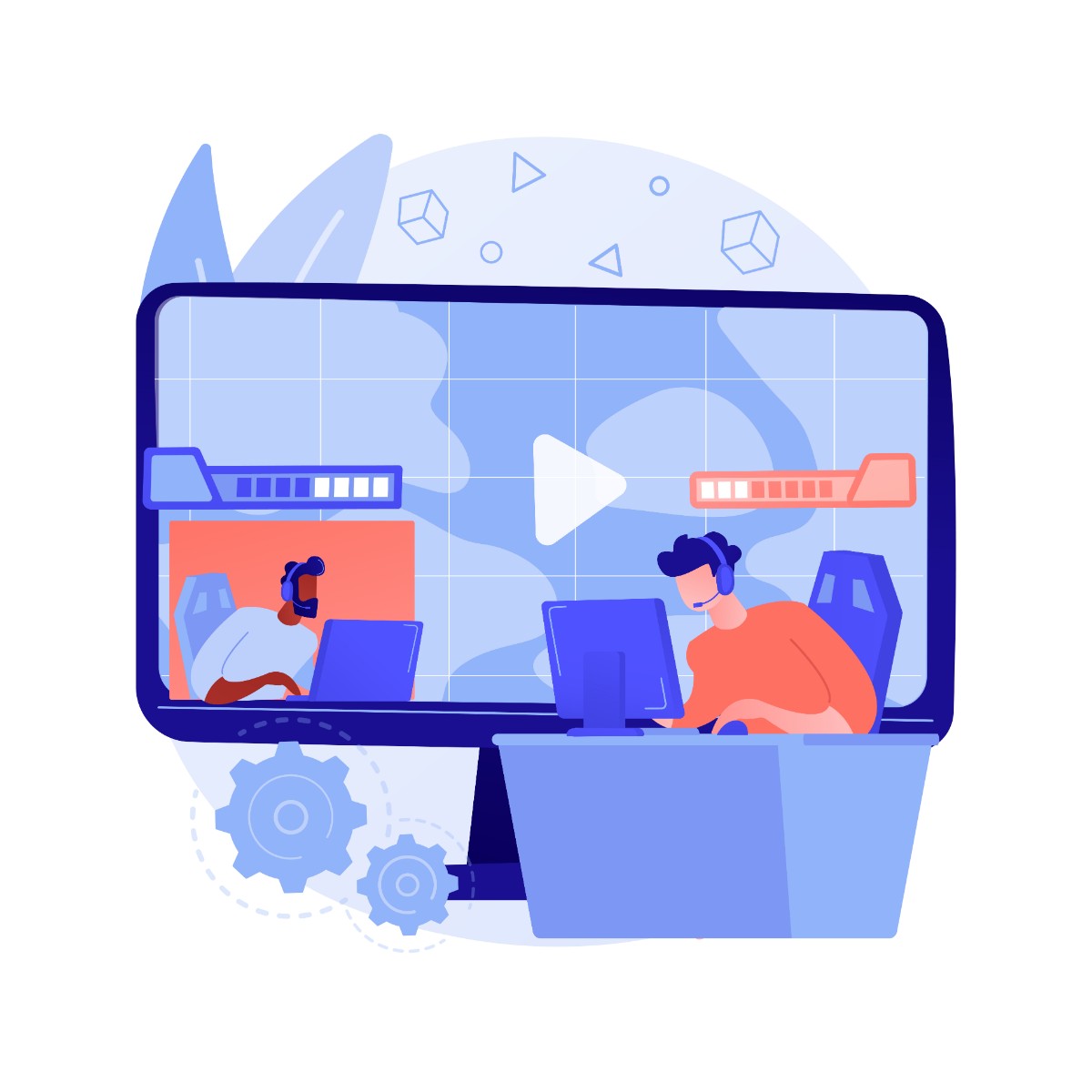A live stream event is the easiest way to share your content with your intended audience online. Whether a small business or a major corporation, live streaming helps you gain the attention you need to captivate your audience. Moreover, live stream platforms even offer monetisation opportunities which can greatly increase the profitability of your event online. As such, content creators, companies and even local governments are thinking of strategies to capitalise on the popularity of live streaming.
Aside from the moneymaking potential of live streaming, there are many reasons why you should go ahead and jump into creating live streams. But most importantly, it’s an awesome and cost-efficient way to connect with your audience in real-time.
Whether you’re a business owner, event organiser, or influencer, hosting live stream events can elevate your engagement to new heights. However, it’s not enough to just start streaming right away. You need to plan your live events properly to ensure you’re giving your viewers the best possible experience. Hosting a great live stream is a challenging task. It’s not enough to decide on a streaming platform. You need to follow a proper process. Thankfully, we’re here to help!
In this blog, we’ll explain why you need to live stream, list the live streaming equipment you need, help you decide on streaming platforms and outline the steps to being a live stream pro in no time!
Why Live Stream Your Events?
 Live streaming events is a game-changer for various reasons. Whether you’re running a business or just want to engage with a wider audience, live streaming has some pretty cool perks.
Live streaming events is a game-changer for various reasons. Whether you’re running a business or just want to engage with a wider audience, live streaming has some pretty cool perks.
Reach More People
Live streaming lets you connect with a bigger crowd. If some of your intended audience can’t physically attend your event, live streaming allows them to participate from wherever they are. You can even spice it up with interactive Q&A sessions to keep everyone engaged. As such, people who can’t attend your event in person can still join the fun online, broadening your reach.
Know Your Audience Better
Understanding your audience more helps you tailor-fit your products and services to them. When you livestream, you can also use data analytics to aid in planning future events that resonate with your audience. Moreover, live streams in social media can create better engagement with your audience. Encourage your online audience to ask questions or chat during the livestream. It’s like having a virtual conversation, making the whole experience more dynamic and enjoyable.
Share Your Event Worldwide
Live streaming lets you share your event with people everywhere. Whether it’s a competition or a product launch, everyone can be part of the excitement, no matter where they are in the world. Moreover, it lets your organisation transcend physical boundaries, meaning that individuals worldwide can engage with your content in real time, fostering a sense of inclusivity and connection. It enhances your business’s online visibility and can lead to heightened brand awareness, attracting new audiences and potential customers who may have otherwise remained beyond the reach of traditional promotional methods.
What Live Stream Equipment Do You Need?
 Setting up a live streaming kit requires a few essential components. Here are some of the things you’ll need:
Setting up a live streaming kit requires a few essential components. Here are some of the things you’ll need:
Camera
If you’re just dipping your toes into live streaming, a quality webcam will be enough. However, if you want to take this more seriously, any camera capable of capturing at least 720p at 24fps will work for live streaming, be it a webcam, point-and-shoot, or camcorder. Even your phone can do that. It all depends on the quality you’d like to have for your livestream.
Audio
Don’t underestimate the importance of audio quality in your live stream. Even with top-notch video, poor audio can turn off your audience. After all, what would they do with a high-quality video they can’t hear or understand? Invest in a dedicated microphone rather than relying on the built-in one. Your phone can also serve as a temporary audio source if you’re not ready to invest in dedicated equipment.
Capture Card
A capture card acts as a bridge, transferring video from its source to your primary live streaming setup. You’ll need one if you’re using a software encoder. However, if you opt for a hardware encoder or a USB camera/microphone directly plugged into your computer, a capture card may not be necessary.
Lighting Setup
It would be best if you made sure that your live videos will be seen clearly. That’s why you need to pay attention to your lighting. Well-lit streams make your live videos look more professional and engaging. Position your lights strategically for optimal results, and ensure they complement your space’s natural light.
Switcher
A switcher helps switch between different video and audio sources, making it useful if you’re using multiple cameras or want to show graphics between your live stream.
Encoder
To share your stream with the world, you’ll need an encoder. There are two types: hardware encoders and software encoders.
Hardware Encoders: Designed for live streaming, these are great for professional broadcasts and gamers. Some popular hardware encoders include Teradek for on-the-go streaming and video production and NVIDIA-powered graphics cards, which can encode to free up computer resources.
Software Encoders: Ideal for beginners, these rely on your computer’s processing power. Options include Livestream Studio 6, OBS Studio, and Streamlabs OBS.
Accessories
For the perfect setup, consider adding these accessories:
- A green screen (chroma key) for changing your background.
- A tripod stand for your video camera.
- A microphone arm for your audio source (unless you’re using a clip-on mic)
Choosing the Right Live Streaming Platform
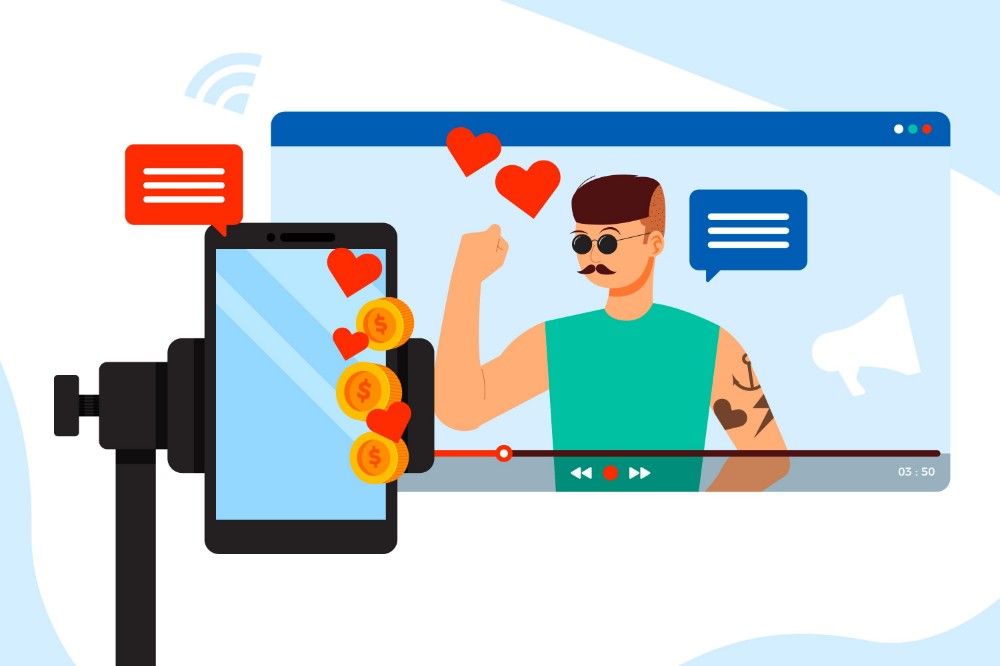 Live streaming platforms serve as live video hosting services. They enable you to broadcast your video content. You can’t just choose any streaming service or platform because your choice can significantly impact your reach. The ideal platform depends on your specific requirements, so make sure that you think about your purpose and audience for your virtual events.
Live streaming platforms serve as live video hosting services. They enable you to broadcast your video content. You can’t just choose any streaming service or platform because your choice can significantly impact your reach. The ideal platform depends on your specific requirements, so make sure that you think about your purpose and audience for your virtual events.
Top Five Streaming Channels for Your Video Content:
Own Website: Embedding your live stream on your dedicated website or event site offers a simple and effective way to share content with your audience.
Vimeo: With an extensive audience, Vimeo is an excellent platform for reaching your viewers. Vimeo Enterprise offers features like showcases for HD video broadcasting and custom categories.
LinkedIn Live: Ideal for connecting with professionals, LinkedIn’s native livestream feature is well-suited for business-oriented content, reaching individuals in various sectors.
Instagram Live: Instagram’s livestream feature, integrated with IG stories, provides a dynamic platform for broadcasting content, although it’s important to note that the stream is temporary and disappears once the broadcast ends.
Twitch: Known as the go-to platform for gamers, Twitch is expanding to include other streaming content categories, making it a versatile choice.
Facebook Live: Initially mobile-only, Facebook Live now allows streaming from both mobile and desktop devices, making it a versatile option for a wide audience.
How to Host a Livestream Like a Pro
 Define Your Purpose and Audience
Define Your Purpose and Audience
Even an in-person event is not just about the sound system or video feed. Before diving into the technical aspects, take a moment to define the purpose of your livestream. What do you want to achieve? Who is your target audience? Understanding these aspects will help shape the content and tone of your livestream.
Choose the Right Platform
Selecting the right platform is crucial for your livestream’s success. Consider your audience and the features each platform offers to determine the best fit for your content.
Key Features to Consider:
High-Quality Video: Opt for a platform supporting full HD 1080p and cloud transcoding for professional, high-quality streaming across various devices.
Broaden Your Reach: If reaching a diverse audience is a priority, choose a platform that supports simulcasting to other popular channels like YouTube Live, Twitter, and Twitch.
Security and Privacy: For businesses, prioritise platforms with robust security features, including privacy controls, authorisation options, customisation, embedding restrictions, and overall enhanced security measures.
Powerful Engagement: Look for platforms that facilitate audience interaction through features such as live chat, polls, and advanced analytics. Engaging with your audience in real time enhances the overall streaming experience.
All-In-One Home: Select a platform that provides comprehensive tools for both live and hosted videos, allowing you to edit and replace post-event video files, access up to 4K quality, offer up to 5TB of storage, and even monetise your videos post-event.
Gather the Necessary Equipment
While you don’t need top-of-the-line equipment to start, investing in decent hardware can significantly improve the quality of your livestream. Ensure you have a reliable computer, a good microphone, a webcam (if not built-in), and a stable internet speed. Lighting is also essential to enhance your on-screen presence.
Choose Live Streaming Software
Live streaming software helps you manage your broadcast, overlays, and interactions with your audience. Popular options include OBS Studio, Streamlabs OBS, and XSplit. Explore these tools and choose the one that aligns with your technical comfort level and requirements.
Preparing Your Livestream Content
Content is king, even in the virtual realm. Begin by outlining your livestream’s purpose, whether it’s a corporate meeting, product launch, or educational session. Since your event won’t be a pre-recorded video, create a detailed script or agenda to keep the event organised and on track.
Testing and Troubleshooting
To avoid last-minute technical glitches:
- Conduct thorough testing before the livestream.
- Check audio and video quality, test screen-sharing capabilities, and run through any interactive elements you plan to incorporate.
- Make sure you also test for your upload speed because an unreliable internet connection can significantly decrease the quality of your live stream.
- Have a contingency plan in case of unforeseen issues, and ensure your team is well-versed in troubleshooting procedures.
Promoting Your Livestream
Even in a physical event where you have an in-person audience, you need to prepare to promote your event sufficiently. An essential aspect of hosting a successful livestream is generating awareness and driving attendance. Promote your virtual event on all social media platforms that will be relevant to you.
Engaging with Your Audience
During the livestream, actively engage with your audience to create a sense of community. Encourage participants to ask questions and respond to comments in real-time. This enhances the viewer experience and strengthens the connection between you and your audience.
Want to host a live stream for your next event?
While you can undoubtedly give virtual streaming a shot on your own, it’s always a good idea to have pros by your side when you’re still not sure what to do.
If you need help preparing for a virtual conference or online event, we can help. Hosting a live stream with Chorus Call opens up a world of possibilities for virtual engagement. Chorus Call is here to make your streaming experience seamless and professional. Contact us at 1800 98 88 98 to learn more.